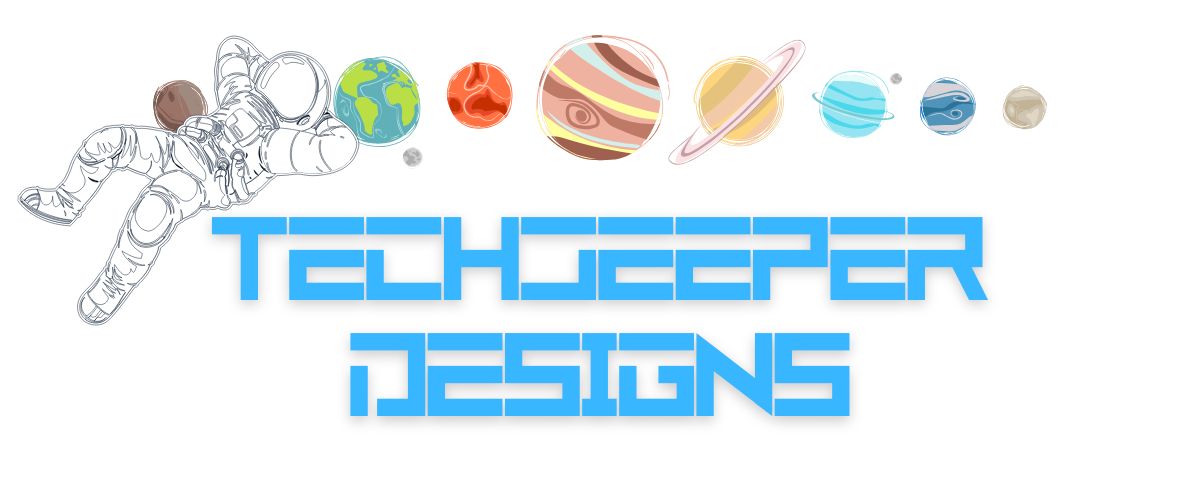
Maker
Projects
&
Tech
Adventures
Welcome to TechJeeper Designs
At TechJeeper Designs, I'm passionate about the intersection of technology and creativity. My world is one of maker projects, where 3D printing brings digital ideas to life, and tech adventures lead to innovative solutions. I believe in the power of making, whether it's a complex electronics project or a unique piece of handmade jewelry. My portfolio is a testament to this belief, showcasing a diverse range of creations that blend technical skill with artistic vision.