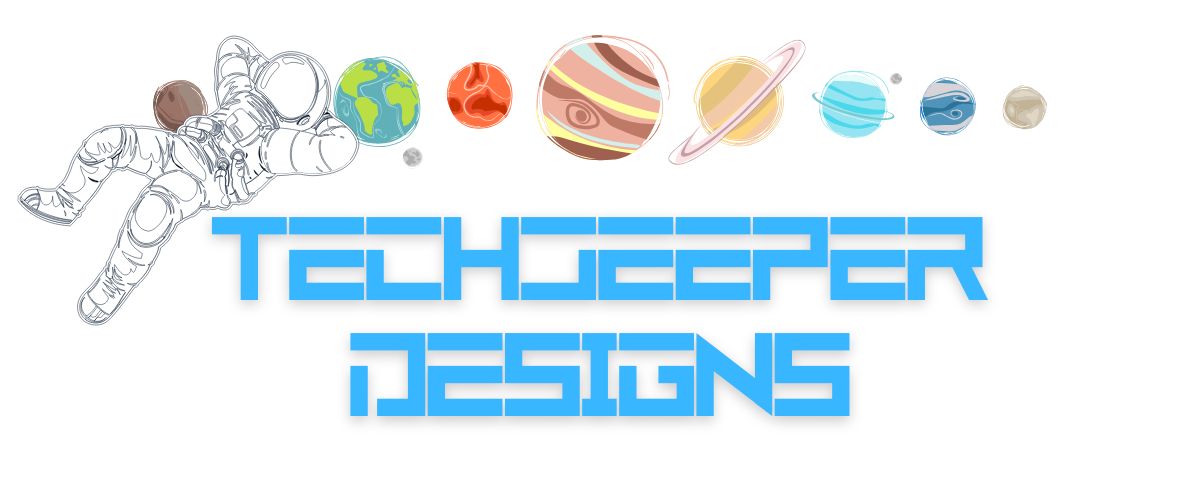
Maker
Projects
&
Tech
Adventures
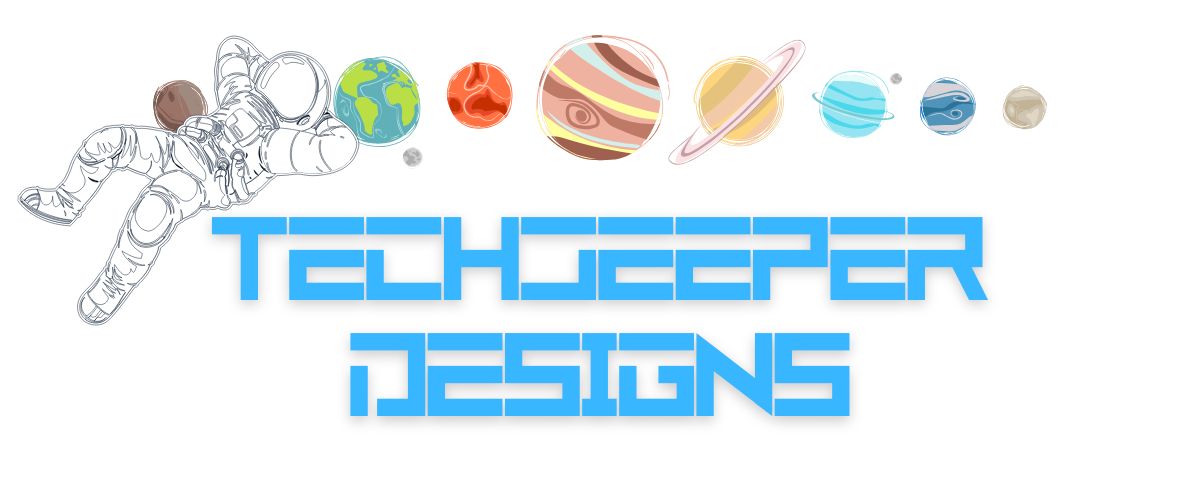
Maker
Projects
&
Tech
Adventures